
How to surf the net using any simple window accessory(paint, calculator or notepad)?
1-Open any windows accessories.
2-Press F1 or Open Help Topics from Help menu.
3-Click on the top left icon on the title bar of Help dialog box(it looks like a document with a question mark).
4-From the menu that appears click on Jump to URL option.
5-A dialog box will appear, type the link or website you want to open in it(please type http:// before the website) and press enter key.
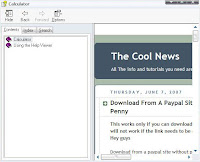
The website will open and u can surf the internet now. Enjoy....







No comments:
Post a Comment